Having
started driving for two years, I cannot count the number of times my phone has
helped navigate to places I've never been and breeze through the traffic in
Metro Manila.
Before
I go through the applications I am using, I would like to enumerate the essentials
of a techie motorist in manila and going on a road trip.
1.
You need to make sure your car is always in good condition. Regularly have your
gas, air, oil and water checked. Make sure you have a spare tire and
tools in hand should you need it. Also keep important numbers stored in
your phone in case of emergency.
 |
| My Car Chager for Iphone |
3.
Charged Battery. This is both for your car and your gadget. I
always keep an Iphone car charger with me when I'm driving. Since I am
connected 24/7, it uses up a lot of my battery life. With the car
charger, I can use the idle time driving to load up on battery life to take
pictures, calls and browse on stopovers.
With
all three in check, now you can download these useful Iphone applications that
will help you navigate through the country.
1.
MMDA, or the Metro Manila Traffic Navigator
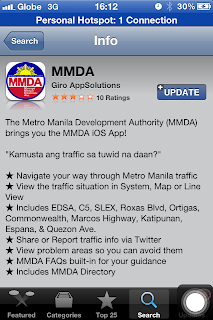 |
| MMDA is very useful in city driving |
 |
| The Map view shows your location in reference to major roads in the city |
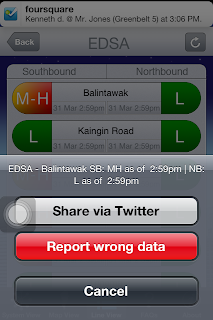 | ||
 This
is very useful in going around the city. It shows your location in
reference to the major highways like EDSA, C5, Ortigas, Commonwealth, Quezon
Ave. and Espana. It has a Map view, where you can see a colored line
indicating traffic conditions in these highways, and a line view indicating
traffic conditions on major intersections both north bound and south bound.
It is also interactive. Should you find a discrepancy in the traffic
condition, you just need to click on that area to send a tweet directly to MMDA
for them to update the status.
This
is very useful in going around the city. It shows your location in
reference to the major highways like EDSA, C5, Ortigas, Commonwealth, Quezon
Ave. and Espana. It has a Map view, where you can see a colored line
indicating traffic conditions in these highways, and a line view indicating
traffic conditions on major intersections both north bound and south bound.
It is also interactive. Should you find a discrepancy in the traffic
condition, you just need to click on that area to send a tweet directly to MMDA
for them to update the status.
2.
Foursquare
Initially
intended to provide information on trending places, I now use this application
to look for establishment up to 10 miles of proximity. This is good if
you are looking for commercial establishment that other people might check-in
since only those places are listed. When you clicked on the Check In
icon, it will enumerate trending places nearby. If its does not show the
place you are going, you can type it on the search box above. Once you see the
name of the place, click on it and the place will appear with other
information about the place, a map icon one the left side and the check in
button below. Click on the map, and it will show your location in
reference to that place making it easy for you to navigate your way. The
check in option is just for trending, since you can check in on a place even if
you are not physically there. You can also add places so that other
people can check in on them. For example, if you discover an eatery that
offers something interesting, you can type the name on the search box, if it
does not appear, at the end of search list is the add a place option.
Click on that and fill out the required information to have that place listed.
3.
Iphone Maps
This
is a default application on Iphone and Ipad. This is what I use on long
travels. Below the screen are two options, Search and Directions.
Search is used if you just want to see a specific location. Direction
options requires that you provide a starting point and an end point and the
application will provide route options for you. For example, if you are
coming from Ayala Avenue in Makati, you just need to type this location on the
start box and would want to go to San Juan, Batangas, type this on the end
box. Remember to be as specific as possible, San Juan, can be mistaken as
that in Manila.
When
you complete this task, click on the route button and pins on the starting
point and end point is connected with a thick line showing the most convenient
route and a thinner line as options. When you reach San Juan, Batangas,
you can use Foursquare to find trending resorts, restaurants and other places
of interest.
4.
Tripline
Tripline
is good in documenting your travel. You have the option to plan your
itinerary ahead, but you will be dependent on places with check-ins, so if you
are more adventurous and want to explore those not frequented by travelers,
there's a chance that it will not appear on the search option. I use this
more to document my movement along the road so that other people can use it as
a guide. You can create as many personal maps as possible. I even created
a map for my daily trip from the house to the office. You start with the
create a new map button below the screen. Then you provide a title, whether it’s
a vacation or just a trip to the store. Once your map is created, you can
check in on pre-identified places or your actual GPRS position. Tripline
will track your check-ins with a red line on the map. You can add notes
and photos for every check-in. You can also do this later in your laptop
to save time. You can publish your maps to your blogs or any social
networking site.
5.
Tripadvisor
This
is also a good source of information, on Restaurants, Hotels, and Places of
Interest. They have a review of the establishment listed so you can
identify which one suite your interest and needs. My problem with this is
that, the listings are limited and is mostly being used by foreigners making
the published rates more expensive. It also has limited entries on places
of interest on areas and provinces not frequented by tourist. What's good is that you can contribute by writing reviews of the places you have visited.
6.
My Travel Philippines
I
love this application since it is locally developed. It also provides
information on attractions, hotels and restaurants within your vicinity and
other provinces with the search option. My suggestion is that they group
it into attractions, hotel and restaurants, and to make it more interactive so
that users can add other places of interest and information.
7.
Foodspotting
This
is useful in Metro Cities like Cebu and Manila. This application shows
interesting food finds and places to eat within your vicinity. If you go
to the provinces, the listing becomes limited. Don't be surprised if you’re
in La Union and the nearest food find will be in Vigan. This is also
interactive, you need to do your part in adding as many interesting food finds
for other people's reference.

















No comments:
Post a Comment